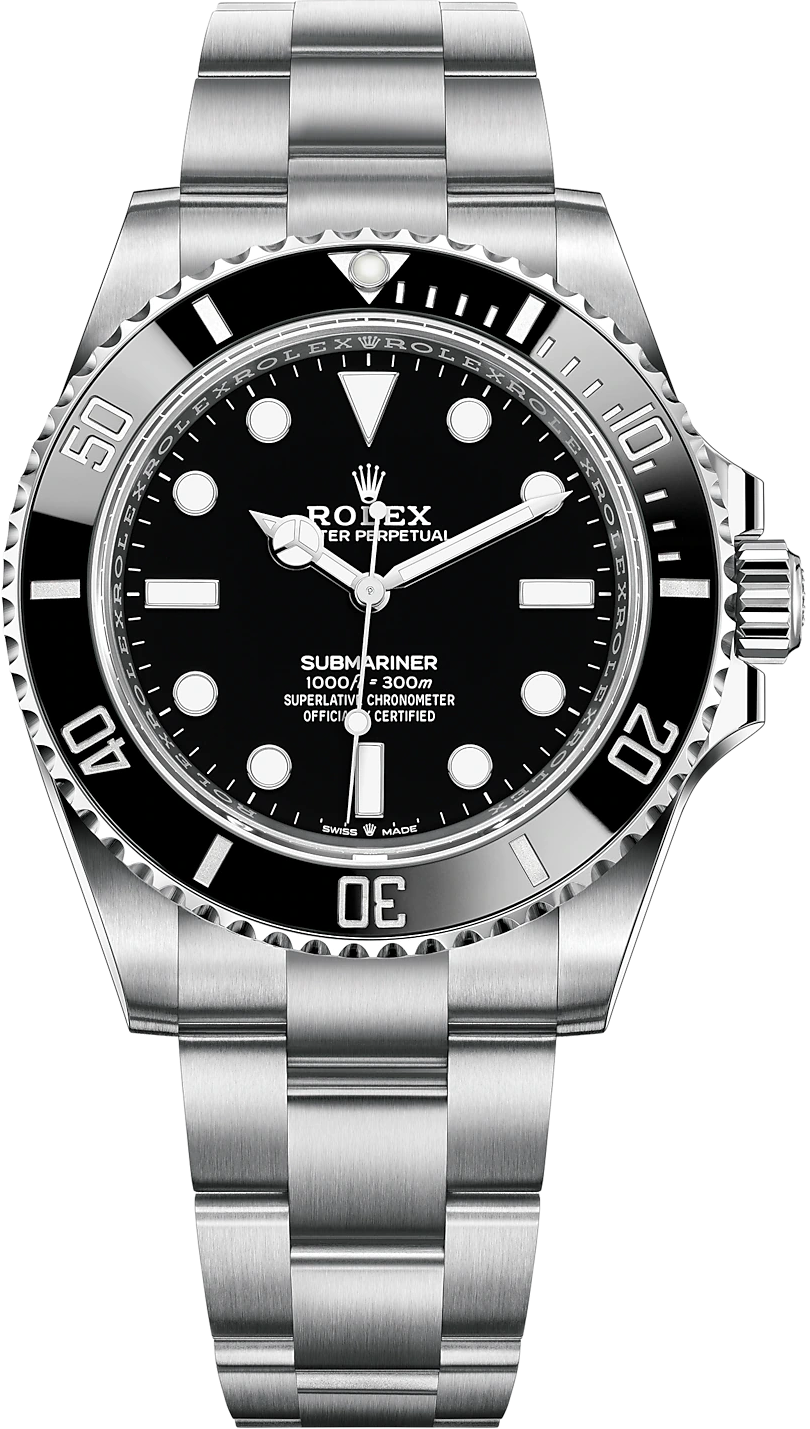brushclear
You can zoom rulers and QC image with your mouse wheel, move them by dragging, and remove rulers by right-clicking them. Rotate your image by clicking and dragging the rotate button up and down on the right, or using the arrow keys.
watch
Add model ruler
emergency
Index ruler
remove
Horizontal line
remove
Vertical line
image
Change QC
download
Save QC
QC checklist:
done
Index alignment
done
Dial printing
done
Date Wheel
done
Hand alignment
done
Bezel
done
Solid end links (SELs)
done
Lume
clear Close
Select your watch
Rolex
rotate_90_degrees_ccw
 QC tool for watches
QC tool for watches